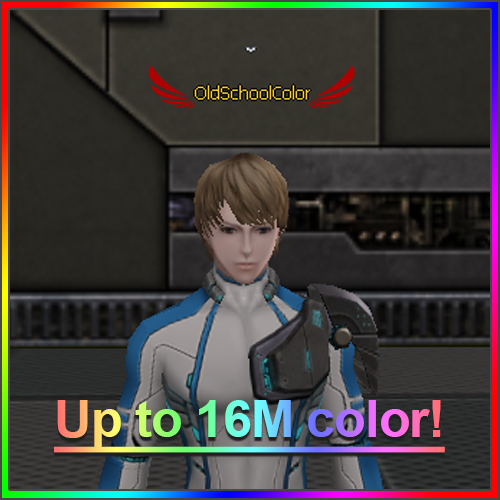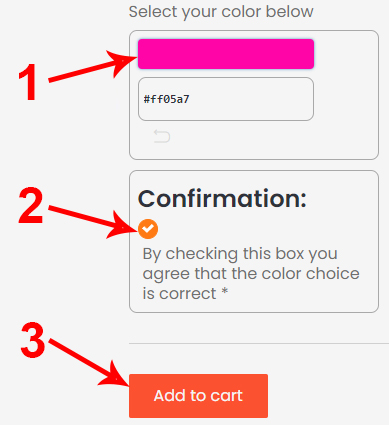How is work?
Color name feature add a color of your choice on your gear name.
Color are visible on chat, city & map.
Enemy will see your name in RED.
A leader will appear with leader color even if this player have a color name, the color name get back to colored when the leader month end.